Webhooks
PERMISSIONS Security level with Admin permission to configure Other Extensions & Tools. Refer to Admin security settings.
NAVIGATION Left Navigation Menu > Admin > Admin Categories > Extensions & Integrations > Other Extensions & Tools > Webhooks
Webhooks are created and managed entirely from the Autotask API.
We do, however, provide a read-only page that allows administrators to view all currently existing webhooks for your Autotask instance. To open the page, use the path(s) in the Security and navigation section above.
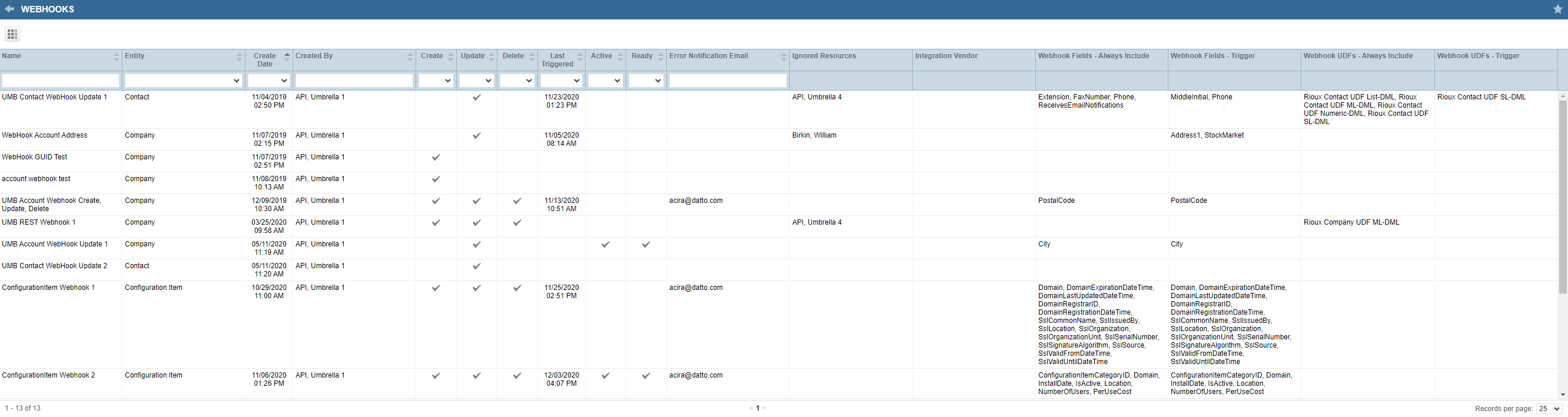
- All webhook fields, plus a Last Triggered column are available.
- Quick filters on a number of fields allow you to easily locate a specific callout.
- In case troubleshooting is required, you can easily identify the integration developer who created the callout.
To learn more about webhooks, refer to Developer Online Help: Webhooks.



